US Streaming Service Offline Viewing: Your Guide to Download and Watch Shows on the Go

Advertisements
Discover how to download and watch your favorite shows and movies offline on US streaming services like Netflix, Hulu, and Disney+, ensuring you never miss out on entertainment while traveling or without internet access.
Never miss your favorite shows again! With **US Streaming Service Offline Viewing: How to Download and Watch Shows on the Go**, you can enjoy endless entertainment, even without an internet connection. This guide will show you how.
Anúncios
Understanding Offline Viewing on US Streaming Services
Offline viewing has revolutionized how we consume content. No longer are we tethered to Wi-Fi networks or data plans to enjoy our favorite movies and TV shows. Streaming services in the US now offer the convenience of downloading content directly to our devices, letting us watch anytime, anywhere.
This feature is especially useful for travelers, commuters, or anyone who wants to save on data usage. Many major platforms, like Netflix, Hulu, and Disney+, allow subscribers to download a selection of their content for offline enjoyment. This section will explore the core benefits and limitations of offline viewing.
Anúncios
Why Offline Viewing Matters
Offline viewing is more than just a convenience. It’s a way to ensure uninterrupted entertainment, regardless of external circumstances. Here’s why it matters:
- Travel-Friendly: No more relying on spotty airplane Wi-Fi or incurring expensive international roaming charges.
- Data Saving: Watch downloaded content instead of streaming it, helping you avoid exceeding your monthly data allowance.
- Accessibility: Access entertainment even in areas with limited or no internet connectivity, such as rural areas or during power outages.
Common Limitations
While offline viewing is a fantastic feature, it’s essential to be aware of its limitations. These may vary depending on the streaming platform.
- Download Limits: Some services restrict the number of downloads per account or device.
- Expiration Dates: Downloaded content may expire after a certain period.
- Content Availability: Not all titles are available for offline viewing due to licensing agreements.
In conclusion, understanding these benefits and limitations allows users to maximize their viewing experience. Remember to always check the expiration dates of your downloads and plan accordingly.

Netflix: Downloading and Watching Offline
Netflix is a leading platform in streaming entertainment, and its offline viewing feature is widely popular. Understanding how to effectively download and manage content on Netflix can greatly enhance your viewing experience, especially when you’re on the move.
The process is generally straightforward, but there are some key points to keep in mind to ensure a seamless experience. This section will provide a step-by-step guide to downloading and watching content offline on Netflix.
Step-by-Step Download Guide
Downloading content on Netflix is usually a straightforward process. Here’s how to do it:
- Open the Netflix App: Launch the Netflix app on your device (iOS or Android).
- Select Content: Browse or search for the movie or TV show you want to download.
- Find the Download Icon: Look for the download icon (a downward-facing arrow) next to the title. For TV shows, each episode might have its icon.
- Start Download: Tap the download icon to start downloading the content to your device.
Managing Your Downloads
Managing your downloaded content is essential for a better offline viewing experience.
- Accessing Downloads: Go to the “Downloads” section in the Netflix menu to find all your downloaded content.
- Removing Downloads: Delete content you’ve already watched to create space. Simply tap the download icon again and select “Remove Download.”
- Download Quality: Adjust the download quality in the app settings for faster downloads or higher resolution.
Effectively utilizing these steps ensures a smooth and enjoyable Netflix offline experience. Always check for updates on available content and manage your storage to avoid interruptions. Also, be aware that not all content is available for download, and some downloads may expire.
Hulu: Offline Viewing on Demand
Hulu, another top streaming service, offers subscribers the ability to download and watch content offline. While Hulu’s download feature might have some differences compared to Netflix, it still provides a valuable option for on-the-go entertainment.
Understanding how to download and manage your favorite shows and movies on Hulu can help you make the most of your subscription. This section will guide you through the process and highlight key considerations.
Downloading Content on Hulu
The process for downloading content on Hulu is generally user-friendly, but it’s crucial to follow the steps correctly to ensure a seamless experience. Here’s how you can download content on Hulu:
- Ensure Compatibility: Verify your device is compatible with Hulu’s download feature. Currently, this feature is available on select iOS and Android devices.
- Choose Downloadable Content: Look for titles that have the download icon (typically a downward arrow). Remember that not all content is available for download due to licensing agreements.
- Initiate Download: Tap the download icon to begin downloading the content to your device.
Key Considerations for Hulu Downloads
When downloading content on Hulu, there are a few important considerations to keep in mind:
- Subscription Requirement: Offline viewing on Hulu is typically available only to subscribers with the “Hulu (No Ads)” plan. Check your subscription details to ensure you have access.
- Download Limits: Be aware of any download limits Hulu might impose. These limits often include how many titles you can download and how many devices you can download them on.
- Expiration Dates: Downloaded content on Hulu can have expiration dates, so be sure to watch your downloads before they expire.
Effectively using Hulu’s download feature can greatly enhance your streaming experience, particularly during travel or when internet access is limited. Make sure to plan your downloads accordingly.
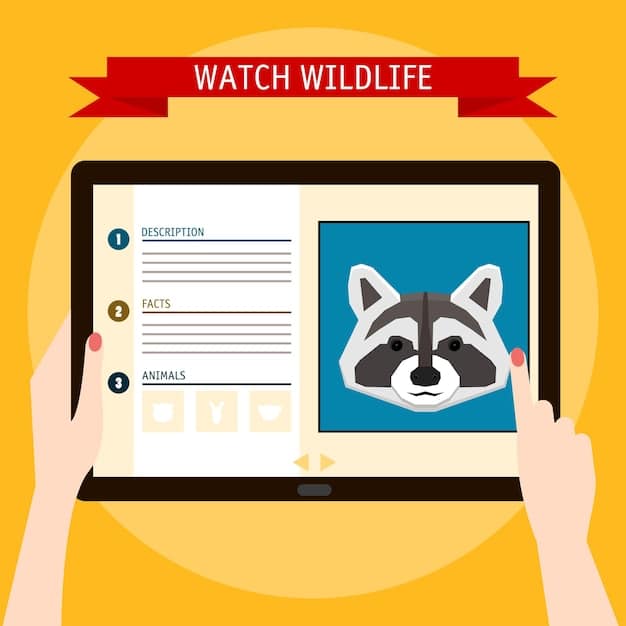
Disney+: Enjoying Your Favorite Shows Offline
Disney+ has become a go-to streaming platform for families and fans of Disney, Pixar, Marvel, Star Wars, and National Geographic. It also offers a robust offline viewing experience, making it easier than ever to enjoy your favorite shows and movies on the go.
The platform’s offline viewing feature allows users to download content directly to their devices, ensuring accessibility even without an internet connection. This section will walk you through how to make the most of Disney+’s offline viewing.
Downloading Content on Disney+
Downloading content on Disney+ is similar to other streaming services, but with a few unique touches. Here’s what you need to know:
- Open the Disney+ App: Launch the Disney+ app on your device.
- Find Downloadable Content: Look for the download icon (a downward-facing arrow) next to the movie or TV show episode.
- Tap to Download: Tap the download icon to start downloading the content to your device.
Tips for Efficient Offline Viewing with Disney+
Here are some tips to maximize your offline viewing experience on Disney+:
- Multiple Downloads: Disney+ allows multiple downloads on different devices, meaning the whole family can have their favorite content available offline.
- Managing Storage: Keep track of your downloaded content and delete any unnecessary titles to free up space on your device.
- Download Quality: Adjust the download quality in the app settings to balance download speed and video resolution.
Taking full advantage of Disney+’s offline viewing feature requires understanding these steps and considerations. With a bit of planning, you can ensure that you and your family always have something to watch.
Troubleshooting Common Offline Viewing Issues
While offline viewing is generally straightforward, you may encounter occasional issues. Knowing how to troubleshoot these problems can save you frustration and ensure uninterrupted enjoyment.
This section will outline some of the most common problems users face and provide practical solutions to get you back to watching your favorite content in no time.
Common Issues and Solutions
Download Failures
Often, downloads may fail due to insufficient storage space, poor internet connection, or app glitches.
Solution: Check your device storage, ensure a stable internet connection during the download process, and try restarting the app or device.
Content Expiration
Downloaded content can expire, leading to unavailability even when offline.
Solution: Be aware of the expiration dates and renew your downloads before they expire. Many services provide notifications for expiring content.
Playback Problems
Sometimes, downloaded content may refuse to play due to compatibility issues or DRM restrictions.
Solution: Ensure your device meets the playback requirements, update the streaming app, and check if any DRM settings are interfering with playback.
Effectively addressing these common issues will ensure a smoother and more reliable offline viewing experience. It’s also helpful to keep your streaming apps updated to benefit from the latest bug fixes and improvements.
Optimizing Your Device for Offline Viewing
Optimizing your device can significantly enhance your offline viewing experience. From managing storage to adjusting settings, several adjustments can make a big difference.
This section provides guidance on optimizing your device for offline viewing, helping you make the most of your downloaded content while on the go.
Essential Optimization Steps
- Clear Storage: Delete unnecessary files and apps to free up space for downloaded content.
- Adjust Video Quality: Lower the download quality to save storage space and reduce download times.
- Update Apps: Keep your streaming apps updated to ensure compatibility and benefit from bug fixes.
Device-Specific Tips
- iOS: Manage storage through the “Settings” app under “General” and “iPhone Storage.”
- Android: Use the “Files” app to manage storage and clear cache data from various apps.
By performing these optimization steps, users can enjoy uninterrupted offline viewing without running into storage or performance issues. It’s about ensuring your devices are ready to provide the best possible experience. Staying proactive can save a lot of time.
| Key Point | Brief Description |
|---|---|
| ✈️ Travel-Friendly | Download shows for viewing without relying on Wi-Fi or data. |
| 💾 Data Saving | Watch downloaded content to avoid exceeding data limits. |
| 🎬 Content Availability | Not all titles are available for download due to licensing. |
| ⚙️ Device Optimization | Ensure sufficient storage and update apps for seamless viewing. |
Frequently Asked Questions
▼
Not all streaming services offer offline downloads, and availability varies. Popular services like Netflix, Hulu, and Disney+ usually allow downloads, but always check the specific terms of service.
▼
The number of downloads depends on the streaming service. Some may limit the total number of downloads, while others restrict the number of devices that can have downloads simultaneously. Always check your service’s rules.
▼
Yes, downloaded content often has an expiration date. This is usually due to licensing agreements. You’ll typically receive a notification before the content expires, allowing you to renew the download if available.
▼
Downloads are typically restricted to the device you downloaded them on. Streaming services use DRM technology to prevent unauthorized copying, so you can’t transfer downloads to other devices.
▼
If a download fails, check your internet connection and device storage. Also, ensure your streaming app is up to date. Restarting the app or device can sometimes resolve the issue. If problems persist, contact the streaming service’s support.
Conclusion
Offline viewing on US streaming services offers unparalleled convenience for enjoying your favorite shows and movies on the go. By understanding how to download, manage, and troubleshoot common issues, you can make the most of this feature. So, whether you’re traveling, commuting, or simply prefer to watch without using data, these tips will help you enjoy uninterrupted entertainment.





