US Streaming Data Usage: Save Bandwidth & Avoid Overages

Advertisements
US streaming service data usage is a significant concern for many households, especially with the increasing popularity of high-definition content, but strategies such as adjusting video quality, downloading content for offline viewing, and monitoring data consumption can help minimize bandwidth usage and avoid overage charges.
Streaming services have revolutionized how we consume entertainment, but this convenience often comes with a significant cost: data usage. For many households in the US, US streaming service data usage is a major concern, especially with the ever-increasing popularity of high-definition (HD) and 4K content. Understanding how much data you’re using and how to minimize it can save you money and prevent those dreaded overage charges.
Anúncios
Understanding US Streaming Service Data Consumption
Before diving into how to reduce your data usage, it’s crucial to understand just how much data various streaming services consume. Different platforms and video qualities will have drastically different impacts on your monthly bandwidth.
Data Usage by Streaming Service
Each streaming platform has its own data consumption rates, influenced by factors like video resolution, audio quality, and streaming technology.
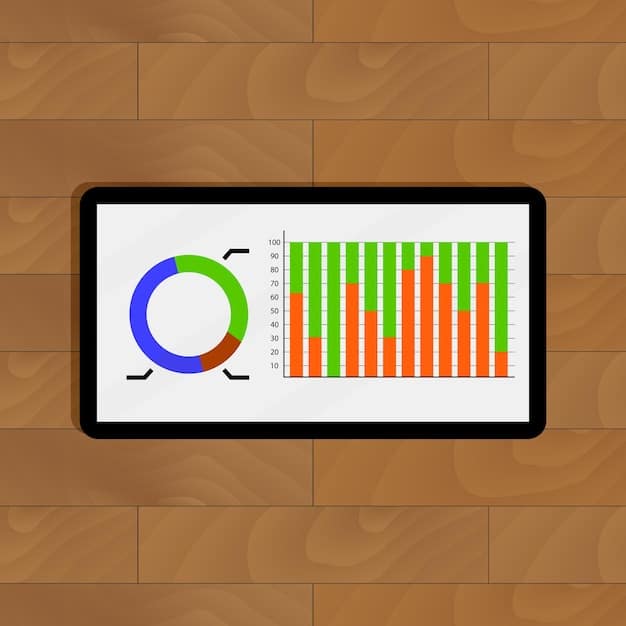
Anúncios
Here’s a general overview:
- Netflix: SD (0.7 GB/hour), HD (3 GB/hour), 4K (7 GB/hour).
- YouTube: Ranges from 0.5 GB/hour (480p) to 7 GB/hour (4K).
- Hulu: SD (0.65 GB/hour), HD (3 GB/hour), 4K (7 GB/hour).
- Disney+: HD (2-3 GB/hour), 4K (6-8 GB/hour).
- Amazon Prime Video: SD (0.7 GB/hour), HD (3 GB/hour), 4K (7 GB/hour).
Factors Affecting Data Usage
Several factors can influence how much data you use while streaming, including:
- Video Quality: Higher resolutions require more data.
- Streaming Device: Some devices compress data more efficiently than others.
- Audio Quality: High-quality audio can increase data usage, although modestly compared to video.
- Live Streaming: Often consumes more data due to constant, uncompressed feeds.
Understanding these factors can help you make informed decisions about how you stream and what settings to adjust to save data.
In conclusion, being aware of the data consumption of different streaming services and understanding the various factors that influence data usage are the first steps in effectively managing your bandwidth. This knowledge empowers you to make conscious choices about your streaming habits, which can significantly reduce the risk of overage charges.
Adjusting Video Quality Settings
One of the most effective ways to minimize US streaming service data usage is by adjusting the video quality settings on your streaming platforms. Most services offer a range of options that can significantly impact data consumption.
How to Change Video Quality on Popular Platforms
Here’s how to change the video quality settings on some of the most popular streaming services:
- Netflix: Go to Account Settings > Profile & Parental Controls > Playback settings > Change > Data usage per screen. Options include Auto, Low, Medium, and High.
- YouTube: While watching a video, click the gear icon > Quality. Choose a lower resolution like 480p or 720p instead of 1080p or 4K.
- Hulu: Go to Account > Settings > Playback Quality. Options include Auto, Data Saver, and Best Quality. Choose Data Saver for the lowest data usage.
Impact of Different Resolutions on Data Usage
The difference in data usage between different resolutions can be substantial. Here’s a closer look:
Switching from 4K to HD can save up to 4 GB of data per hour, whereas dropping from HD to SD can save an additional 2 GB per hour. These small changes add up significantly over time, especially if you stream content daily.
In summary, adjusting the video quality settings on your preferred streaming platforms is an easy yet powerful method to control your data consumption. By understanding the impact of different resolutions and knowing how to change these settings, you can optimize your streaming experience without exceeding your data limits, ensuring you can enjoy your favorite content worry-free.
Downloading Content for Offline Viewing
Another strategy to reduce your US streaming service data usage is to download content for offline viewing. This is especially useful when you know you’ll be in a location with limited or no internet access.
Benefits of Downloading
Downloading content before watching offers several benefits:
- Reduces Data Usage: Once downloaded, content can be viewed without using any additional data.
- Reliable Playback: No buffering or interruptions due to poor internet connection.
- Convenience: Watch your favorite shows and movies on the go, even without WiFi.
Services Offering Offline Downloads
Many popular streaming services offer the ability to download content:

Netflix, Amazon Prime Video, Disney+, and Hulu (with the ad-free plan) all allow users to download content onto their devices for offline viewing. This can be done via their respective mobile apps on smartphones and tablets.
Tips for Efficient Downloading
To make the most of offline downloads, consider the following tips:
- Download Over WiFi: Ensure you’re connected to a WiFi network when downloading to avoid using mobile data.
- Manage Storage: Downloaded content can take up significant storage space. Regularly clear out watched episodes and movies.
- Check Expiration Dates: Some downloads have expiration dates, after which they can no longer be viewed offline.
By effectively utilizing the download feature available on many streaming platforms, you can enjoy your favorite content while significantly reducing your US streaming service data usage. This approach provides both convenience and data-saving benefits, making it an ideal solution for users wanting to optimize their streaming habits.
In summary, adjusting the video quality settings on your preferred streaming platforms is an easy yet powerful method to control your data consumption. By understanding the impact of different resolutions and knowing how to change these settings, you can optimize your streaming experience without exceeding your data limits, ensuring you can enjoy your favorite content worry-free.
Monitoring Your Data Consumption
Keeping track of your data usage is a proactive way to prevent overages and manage your bandwidth effectively. Monitoring helps you understand your streaming habits and make informed adjustments.
Using Router Settings and ISP Tools
Most modern routers provide tools to monitor data usage across all connected devices. Additionally, your Internet Service Provider (ISP) often offers online portals or apps to track your monthly data consumption.
Apps for Monitoring Data Usage
Several third-party apps can help you monitor data usage on a per-device or per-app basis:
- GlassWire: A popular app for Windows and Android that provides detailed insights into network activity.
- NetWorx: Available for Windows, this tool monitors your bandwidth usage and provides customizable alerts.
Setting Up Data Alerts
Many ISPs allow you to set up data usage alerts. These alerts notify you via email or SMS when you reach a certain threshold, helping you avoid surprises.
In conclusion, monitoring your data consumption is essential for staying within your data limits and avoiding unexpected charges. By utilizing router settings, ISP tools, and third-party apps, you can gain valuable insights into your streaming habits and make data-conscious decisions.
Optimizing Your Home Network
A well-optimized home network can significantly impact your streaming experience and data usage. Ensuring a stable and efficient connection can prevent buffering and unnecessary data consumption.
Improving WiFi Signal Strength
Weak WiFi signals can lead to constant buffering, causing your streaming device to consume more data as it repeatedly tries to load content.
Here are several tips to improve your WiFi signal strength:
- Router Placement: Position your router in a central, open location away from walls and obstructions.
- Reduce Interference: Keep your router away from other electronic devices that can cause interference.
- Upgrade Your Router: If your router is outdated, consider upgrading to a newer model with better range and performance.
Using Wired Connections for Streaming Devices
For devices that don’t move, consider using a wired Ethernet connection. Wired connections provide a more stable and faster connection compared to WiFi.
Managing Bandwidth Allocation
Quality of Service (QoS) settings on your router allow you to prioritize bandwidth to specific devices or applications. This ensures that your streaming devices receive adequate bandwidth even when other devices are in use.
In summary, optimizing your home network is crucial for a smooth streaming experience and efficient data usage. By improving WiFi signal strength, using wired connections when possible, and managing bandwidth allocation, you can minimize buffering and ensure stable streaming quality.
Choosing the Right Streaming Plan and Bundling Options
Selecting the right streaming plan and exploring bundling options can significantly impact your monthly costs and data limits. Understanding your viewing habits and the available options is key.
Evaluating Your Streaming Needs
Assess how much you stream each month to determine the appropriate data plan. Consider the number of users, devices, and the types of content you typically watch.
Comparing Different ISP Data Plans
ISPs offer a variety of data plans with different data caps and pricing. Compare plans to find one that meets your needs without overpaying.
Bundling Streaming Services and Internet Plans
Some ISPs offer bundles that include both internet service and streaming subscriptions. These bundles can be more cost-effective than purchasing each service separately.
To summarize, choosing the right streaming plan and exploring bundling options is crucial for managing both your costs and data limits. By evaluating your streaming needs, comparing ISP data plans, and considering bundling options, you can optimize your service package to fit your lifestyle and budget.
Staying Updated on Streaming Technology
The streaming industry is constantly evolving. Staying informed about the latest technology and trends can help you optimize your data usage and streaming experience.
Following Tech Blogs and Forums
Keep up with tech news by following reputable tech blogs and forums. These resources often provide insights into new streaming technologies and data-saving tips.
Understanding New Video Codecs
New video codecs, like HEVC (H.265) and AV1, are more efficient at compressing video while maintaining high quality. Streaming services that adopt these codecs can reduce data usage.
Leveraging Adaptive Bitrate Streaming
Adaptive bitrate streaming adjusts the video quality based on your internet connection speed. This technology helps prevent buffering and ensures a smooth viewing experience while minimizing data usage.
Ultimately, staying updated on streaming technology is essential for making informed decisions about your viewing habits and optimizing your data usage. By following tech blogs, understanding new video codecs, and leveraging adaptive bitrate streaming, you can ensure you’re getting the most out of your streaming services while staying within your data limits.
| Key Point | Brief Description |
|---|---|
| 🎬 Adjust Video Quality | Lower resolutions (SD or HD) consume less data than 4K. |
| ⬇️ Download for Offline | Download content over WiFi to watch later without using data. |
| 📊 Monitor Data Usage | Track data consumption to stay within your monthly limits. |
| 📶 Optimize Network | Improve WiFi and use wired connections for stable streaming. |
FAQ Section
▼
Go to Account Settings > Profile & Parental Controls > Playback settings > Change > Data usage per screen to adjust and view your data settings.
▼
4K offers superior visual quality, but it consumes significantly more data. If you’re on a limited data plan, consider sticking to HD or lower resolutions.
▼
Most major services like Netflix, Amazon Prime Video, and Disney+ offer downloads. Hulu requires an ad-free plan for offline viewing.
▼
Typically, you can set up data alerts through your ISP’s online portal or mobile app. Look for options to set thresholds and notification preferences.
▼
Adaptive bitrate streaming automatically adjusts the video quality based on your internet speed, preventing buffering and optimizing data usage in real-time.
Conclusion
In conclusion, managing US streaming service data usage involves a combination of strategies, from adjusting video quality settings and downloading content for offline viewing to monitoring your data consumption and optimizing your home network. Understanding your streaming habits and implementing these tips can help you enjoy your favorite content without exceeding your data limits or incurring overage charges.





