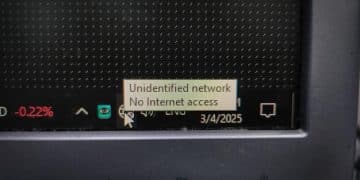US Streaming Parental Controls: Protect Your Kids Online

Advertisements
US Streaming Service Parental Controls offer tools and settings to help parents manage what their children watch online, filter content, and limit screen time across various streaming platforms.
In today’s digital age, streaming services have become a primary source of entertainment for families across the US. However, with this convenience comes the challenge of ensuring that children are protected from inappropriate content. US Streaming Service Parental Controls: Protecting Your Children from Inappropriate Content is essential for parents looking to navigate the vast world of online streaming safely.
Anúncios
Understanding the Landscape of US Streaming Services
The world of streaming services can be overwhelming, especially when you are trying to ensure a safe viewing environment for your children. Before diving into the specifics of parental controls, it’s important to understand the breadth and depth of the landscape.
Each platform offers a unique library of shows and movies. Recognizing the need for content filtering is the first step in protecting your children from potentially harmful material.
Anúncios
Popular Streaming Platforms in the US
Several key players dominate the digital entertainment industry in the US. Each has its own unique appeal and audience base.
- Netflix: As one of the most popular streaming services, Netflix offers a wide range of content, from original series to classic movies, making its controls an important feature for parents.
- Hulu: Known for its TV shows and movies library, Hulu can be a great option but requires careful management of parental controls due to varied content.
- Disney+: Disney’s platform provides family-friendly content and therefore, is perceived safer. However, it’s still essential to understand and utilize its parental controls features.
- Amazon Prime Video: Bundled with Amazon Prime, this service features a mix of children’s and adult content, necessitating careful configuration of parental controls.
Understanding these streaming giants and how they operate is crucial for setting up appropriate parental controls that align with your family’s values and needs.

Why Parental Controls are Essential
Parental controls are not merely an option but a necessity in today’s digital age. Without appropriate measures in place, children can easily stumble upon content that is beyond their maturity level.
These controls safeguard against potential exposure to violence, inappropriate language, or mature themes that can negatively impact a child’s development and well-being.
Protecting Children from Inappropriate Content
The presence of inappropriate content poses a risk to children’s emotional and psychological development. Parental controls can filter what children have access to, helping ensure a safe, age-appropriate entertainment environment.
It shields children from exposure like:
- Graphic Violence
- Sexually Suggestive Scenes
- Substance Abuse Themes
Managing Screen Time
Beyond content filtering, parental controls also provide tools to help parents manage how much time children spend streaming. Excessive screen time can lead to problems such as distracted learning and poor social interaction.
The platforms offer features to set daily or weekly limits, which can help your household:
- Promote Balanced Lifestyles
- Encourage Outdoor Activities
- Improve Academic Performance
Parental controls enable parents to establish healthy boundaries and maintain a balanced and safe digital lifestyle for their children.
Setting Up Parental Controls on Netflix
Netflix is committed to the safety of its young viewers and offers a detailed set of parental safety features. Knowing these features is the first step to securing your kids online experience. This feature is highly customizable, providing a broad range of security tools.
The settings are found under the accounts section, and the setup process is straightforward.
Creating a Kids Profile on Netflix
Separating out individual profiles allows parents to tailor content-filtering options to each individual child’s needs. The Kids Profile is designed to filter out more mature themes.
How to Setup
- Log in to Netflix on a computer or mobile browser.
- From the menu select “Account”
- Open the “Profile & Parental Controls” and choose the profile you want to edit.
- Change the “Allowed TV shows and movies” and set the maturity rating you want in your profile.
Netflix also allows a profile lock; to set this up, do the following:
- From the menu select “Account”
- Open the “Profile & Parental Controls” and choose the profile you want to edit.
- Select “Profile Lock” and enter your account password
Netflix’s parental controls are both robust and user-friendly, ensuring that you can confidently manage your children’s viewing experiences.
Configuring Parental Controls on Hulu
Hulu is another popular streaming service in the US, offering a wide array of TV shows, movies, and original content. However, given its diverse content library, parental controls are necessary to protect children.
As of 2024, Hulu and Disney+ are essentially the same. Therefore you will have to set up the parental controls in Disney+ that will affect the Hulu account, and vice versa.
Setting Up Parental Control in Disney+ that Affects Hulu
Disney+ allows similar parental control settings as Netflix however because Disney+ is generally considered a family friendly company, the parental controls can be overlooked.
- Setting Up Profiles
- Age Restrictions
- Profile PIN Lock
By taking these steps, you can create a safe viewing environment for your children while still allowing them to enjoy a variety of TV shows and movies.

Parental Control Options on Amazon Prime Video
Amazon Prime Video offers its own set of powerful parental controls. Using these controls allows parents to manage what children watch, purchase, and access on the platform.
The setup is simple and ensures a tailored viewing experience based on age-appropriate content classifications.
Restricting Access on Amazon Prime Video
Amazon Prime Video’s parental control features allow you to set up viewing restrictions and purchase restrictions.
- Log In and Visit Settings
- Access Parental Controls
- Set Restrictions
Setting up PIN on Amazon Prime Video
These are good tools for limiting access to certain types of content on Amazon Prime Video. They are found in the account and settings features of the application and are straightforward to set up.
- Set a Purchase PIN: Prevent unauthorized purchases by requiring a PIN for all transactions.
- Restriction by Device: Different devices allow for different parental controls.
By leveraging these controls, parents can establish a safer media consumption environment for their children, ensuring that the content they access aligns with their maturity level.
Tips for Ongoing Streaming Safety
Setting up parental controls is just the first step. Ongoing vigilance is essential to ensure that children are safe while navigating today’s diverse streaming platforms.
Regularly checking settings, encouraging open conversation, and monitoring viewing habits can enhance your controls effectiveness.
Educating Children About Online Safety
In addition to implementing parental controls, it’s essential to educate children about the importance of digital safety, privacy, and responsible media consumption. By empowering children with knowledge, parents can create safer and more conscious digital environment.
Important points to cover are:
- What content is appropriate for their age
- Why certain restrictions are in place
- How to engage with online content responsibly
Regularly Reviewing and Updating Settings
The streaming landscape is in constant flux with new services emerging and content options rapidly evolving. Parental controls need to be regularly checked to adapt to these changes.
Ensure that settings stay relevant by:
- Reviewing Parental Control Settings
- Updating Profiles
- Adjusting Restrictions
Maintaining ongoing security ensures that children stay protected from inappropriate content as the streaming world continues to evolve.
| Key Point | Brief Description |
|---|---|
| 🛡️ Parental Controls | Tools to manage your kids’ viewing habits. |
| 📺 Profile Settings | Set up individual profiles for a customized experience. |
| ⏰ Screen Time | Limit screen time with time tracking and daily use monitoring. |
| 🌐 Ongoing Safety | Regularly review and conversation with kids about digital habits. |
US Streaming Service Parental Controls: Protecting Your Children from Inappropriate Content
FAQ
Parental Controls are features offered by streaming services that allow parents to manage what their children watch. These controls include setting age restrictions, creating kids’ profiles, and monitoring viewing habits.
To set up parental controls on Netflix, log into your account, select ‘Account’, and then ‘Profile & Parental Controls’. From there, you can set maturity ratings, profile locks, and create a dedicated kids’ profile.
Yes, many streaming services allow you to limit screen time. This can be done by setting daily or weekly time limits on profiles, encouraging a balanced digital lifestyle for your children.
To ensure parental controls are effective, regularly review and update settings, educate your children about online safety, and maintain open communication about their digital habits. Stay informed about new content.
If your child bypasses parental controls, discuss why these controls are in place and reiterate the importance of online safety. Review and reinforce the restrictions and address any technological gaps.
Conclusion
Protecting children from inappropriate content on streaming platforms requires a multi layered strategy that combines proactive parental controls, an open approach to understanding the platform content, clear communication between you and your children, and ongoing vigilance to ensure rules are followed. By staying informed, engaged, and adaptable, parents can guide their children toward a safer and more enriching digital experience. Remember that your consistent involvement is crucial in safeguarding your kids’ well-being in the digital age.